Now we got the design for the hole in the roof.
We are going to create a container that hides everything outside the yellow region.
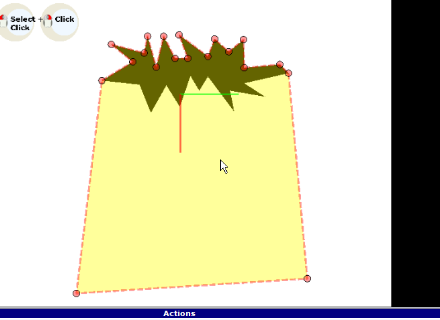
Create a new clip node.
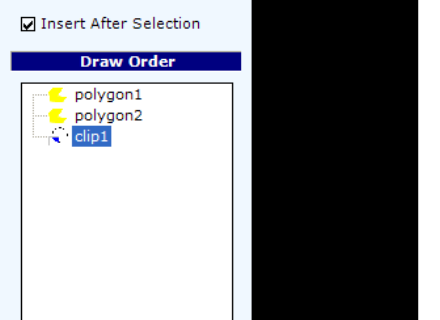
Select clip1.Region property.
Type "Region(polygon2)" in the code window.
Create a new matrix node.
Rename it to "cStickThrough".
Duplicate the draw element.
Move one of the matrix draw element on top of the list.
Put the other inside the clip element.