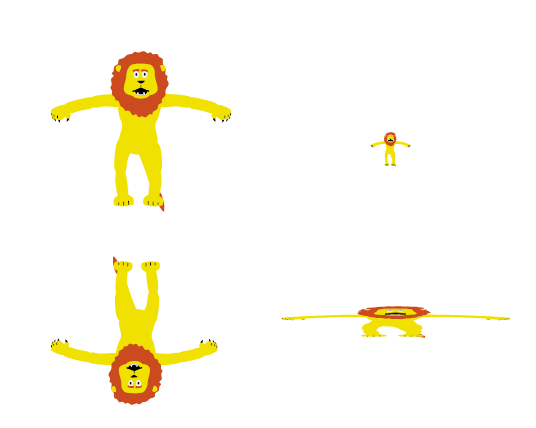Stickman Basics Course - Step 1
Welcome to step 1 of Stickman Basics Course.
My name is Sven Nilsen and I will be your teacher through this course.
Stickman was created by me, and therefore I know a lot about it.
If you have questions, you can ask them on this email:
In this step you will learn how to use the matrix tool.
The matrix tool is common for all figures in Stickman.
You can move, rotate, scale or flip the selected figure with matrix tool.
Your task is to create a scene in Stickman equal to the picture shown below.
Add 4 lions and position them like illustrated.
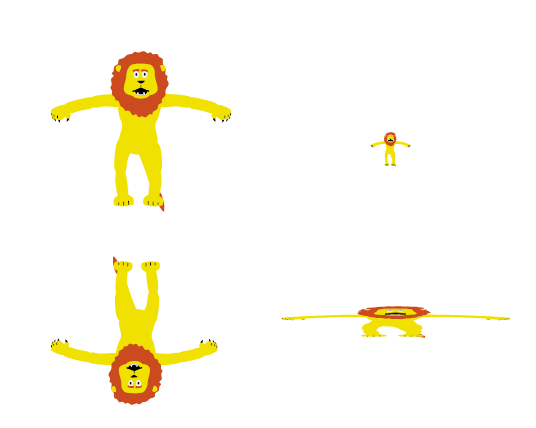
I included some documentation on the matrix tool in case you need it.
Index | Previous Step | Next Step
Cutout Pro - Sven Nilsen -