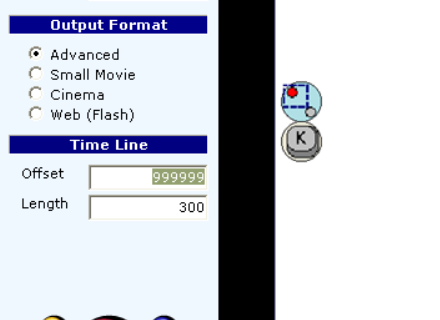The slide time line can only preview maximum 700 frames. Use the offset button to move the interval of the whole time line. It goes up to frame 4999.
To get more precise control when chaning the offset, drag with right mouse button in the slide time line. This techique is very useful when animating speech.
In the category "Export and Time Line" you can set the Offset manually. It goes up to 999 999 frames, or over 11 hours.
Even if Stickman is complaining you can continue right-dragging the slide time line until the program crashes. But it will take you almost 19 years to get there.