In the slider, you will see small triangles when a change in draw order happens to the selected figure.

If you select the figure under "Current Draw Order", the background will turn green and showing an orange color at the figure that is the relative.
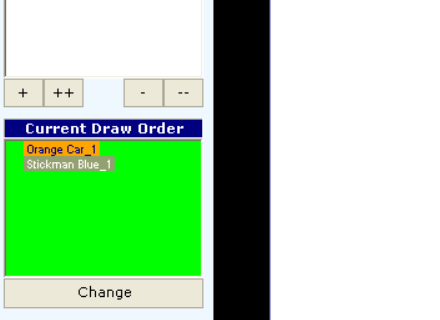
Selecting the relative will show other figures in yellow that use this figure as a relative.
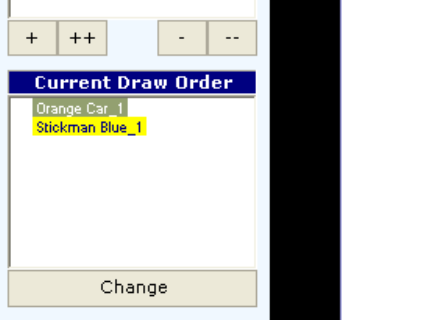
There is only possible to do one draw operation change per figure per frame. If you are unsure wheither to use A before B or B after A, choose the most natural way for you. It's more natural to move a small object relative to a large object.