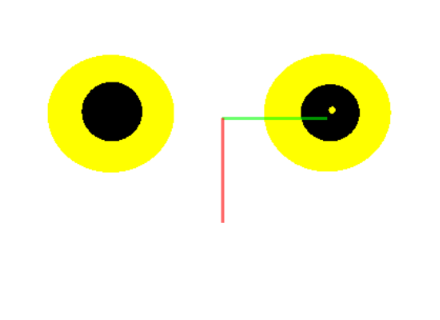First we need to draw the graphics.
Create two ellipses as in this picture.
Rename them:
eyeFillRight
eyeFillLeft
With "left" side of a body we mean the figure's left side.
The figure's left eye is at our right side.
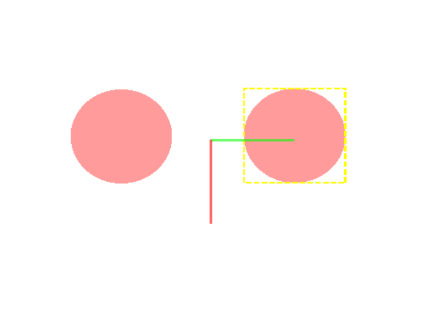
Create two more ellipses as in the picture.
Rename them:
pupilFillRight
pupilFillLeft
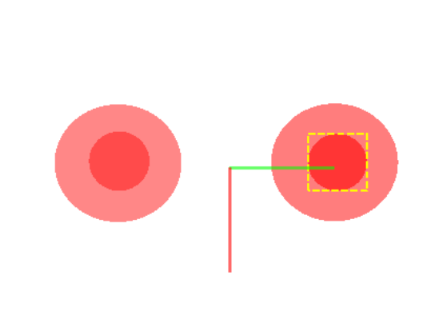
Use the "Put in Matrix" action on each pupil and name them:
rightPupil
leftPupil
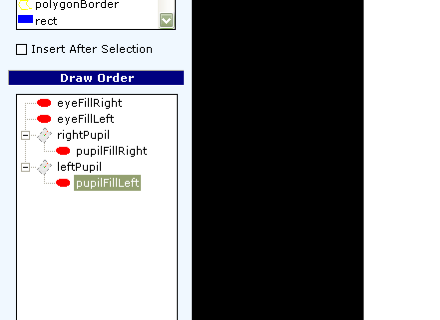
Use the "Bone Tool" and add two control points.
Add them to the center of each pupil.
Rename them:
rightEyePoint
leftEyePoint
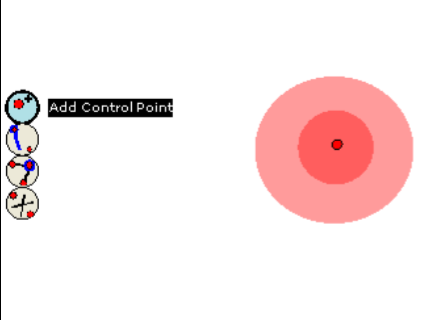
We not got the graphics needed to create the eyes.
You can adjust the colors or an add border to the eyes if you want to.